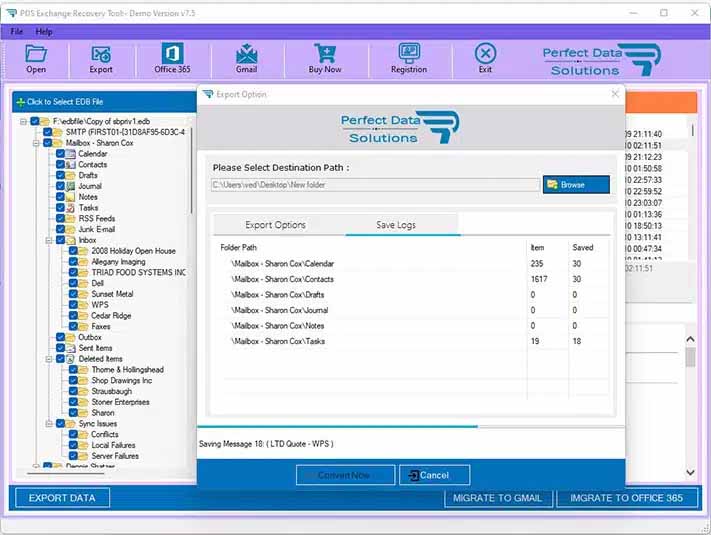Product Name : OLM to PST Converter
Export Mac Outlook OLM to Thunderbird MBOX File Format
Export Mac Outlook OLM to Thunderbird MBOX File Conversion and there is step by step guide for Mac Outlook OLM to Thunderbird MBOX Conversion and make you familiar with the manual options to Convert Mac Outlook OLM files to Thunderbird MBOX file Format Conversion on Windows PC.
STEP 1 : Open OLM Converter as Run as Administartor
STEP 2 : Browse & Select Mac Outlook OLM file
STEP 3 : Scanning Mac Outlook (*.OLM) File.
STEP 4 : Mac Outlook (*.OLM) File Message Preview
STEP 5 : Export Option for Mac Outlook (*.OLM) File Conversion
You are click on Export Button - Then will be appear Dialog for Mac Outlook OLM Conversion.
- Click ON Browse Buttion.
- Select Destination Path
- Select Export Option - MBOX - Save Message as MBOX File format
- Click On Convert Now Button
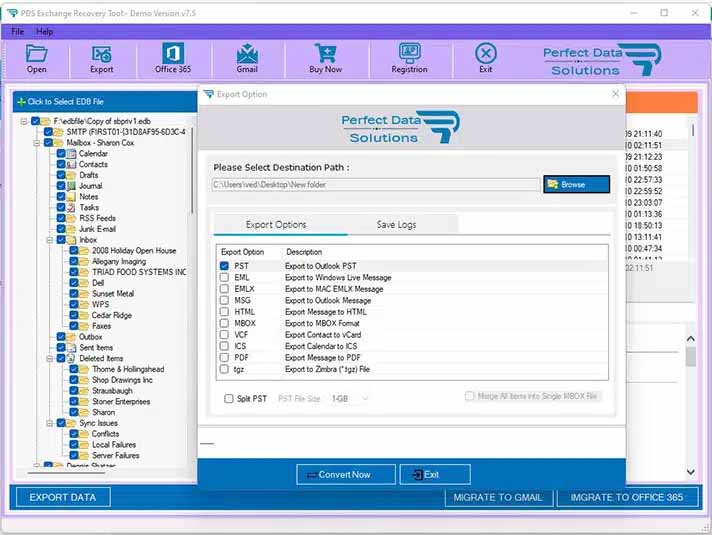
STEP 6 : Mac Outlook OLM to Thunderbird MBOX Conversion Process.
After click Convert Now Button - Saving Process has been started. Please wait for completion of OLM to Thunderbird MBOX File Conversion. When Conversion process completed then you can see destination path - Thunderbird MBOX file exist in this directory.