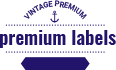Recover data from 7Z File Password
7Z Password Recovery Utility helps to recover 7Z File password and unlock 7Z file password within few clicks.
Quick Features of 7Z Password Recovery
Download one of the most trustworthy IDC 7Z Password Recovery Software to recover 7z password and allows you to open 7Z file in safely manner. The Software is capable to recover password of all character’s combination and any length in simple process. Using this 7z file password recovery Tool gives you option to set and modify your password length and three different methods to unlock 7Zip file in easiest way.
- Quick perform to recover Unlock 7Zip file after recovering lost password.
- It recovers password related to symbolic, alphabetic, alphanumeric and other special characters combination.
- Tool provides option to copy your password to the clipboard to open a 7Z file.
- Software uses different technique brute force attacks, Mask Attacks and dictionary attacks to recover lost and forgotten 7Z file password.
- It is compatible with all 7Z/7Z Zip files versions included- 19, 18, 17, & below versions.
- Use too to recover any length password of 7Z file and open locked 7Z file.
- MS Office should be installed for using the VSPL 7Z Password Recovery software.
- It recovers 7Z password and Unlock 7Z file in easily manner.

Advantages of 7Z Password Recovery Tools
Is your 7Z file password locked due to forgot password? You don’t know how to open password protected 7Zip file so don’t worry just download 7Z Password Recovery Software because it provides easy step to recover lost and forgotten 7Z file password without loss any data from your locked Zip file. The software is made with lots of features to unlock 7zip file and open locked Zip file.
Recover Passwords for 7z Files in Any Language
Simply unlock 7Z file by recover 7z file passwords in any language, including non-English ones. This tool supports all character types like letters, numbers, and symbols for fast and secure recovery.
One-Click Copy to Clipboard
Once the password is recovered, without doubt copy it with a single click and use it immediately to unlock your secured 7z files for quick access by downloading this IDC 7Z Password Recovery Software without problem.
Safe and Trusted 7z Password Unlocker
7z Password Unlocker software is completely tested and verified by antivirus tools, ensuring a secure and risk-free method to recover 7z file passwords and Unlock 7Z file protection without compromising your system's safety.
Works on All Windows Versions
IDC 7Z File Password Recovery Software is compatible with Windows 11, 10, 8.1, 8, 7, XP, Vista, and more, this tool doesn’t require additional software and works seamlessly on any supported Windows system.
Unlock Complex 7z Passwords with Ease
No matter the complexity, this IDC 7Z file password recovery Tool recovers passwords with mixed characters, including numbers, alphabets, and symbols, offering a hassle-free solution for tough password recovery.
Efficient 7z Password Recovery Solution
The 7Z Password Recovery software uses advanced methods dictionary attacks, brute force attacks and mask attacks to quickly unlock 7z archives, handling all types of password combinations for seamless access to your data.
Software Specifications
| System Requirement | Processor Minimum : Pentium Class | Operating System : Windows Win 11, 10, 8.1, 8, 7, Vista, XP | Memory : 512 MB Minimum | Hard Disk : 50 MB of free space |
| Software Delivery | Electronic: Yes(Email) | |||
| License & Version | Personal License Can use only on 2 PC (Laptop or Desktop) |
Corporate License : Can be used on multiple machines upto 10 PC (Laptop or Desktop) | Version : 5.5 | |
| Download Guides | Installation Guide User Manual | |||
Frequently Asked Questions
A: Yes, IDC 7Z Password Recovery Software is capable to recover passwords in both English and non-English languages, including multilingual character sets.
A: Password recovery time depends on the complexity of the password. Simple passwords are recovered faster, while complex ones may take longer.
A: Yes, 7Z Password Recovery Software can recover any password type, whether it’s alphabetic, numeric, symbolic, or a combination of all.
A: Yes, IDC 7Z Password Recovery Software is compatible with Windows 11, 10, 8.1, 8, 7, XP, Vista, and more.
A: Yes, once the password is recovered, you can effortlessly copy it to your clipboard with just one click.
Client Says Me
Mathew Simupande (New Zealand)
What People Say about Inspire 7Z Password Recovery Software?
"Excellent tool! It unlocked my 7z file without any issues. The one-click copy feature is super convenient."
Christina Descas (Australia)
What People Say about IDC 7Z Password Recovery Software?
""Very reliable software. I’ve used it multiple times, and it’s always worked perfectly. Worth every penny."
Mostafa Hosny (UAE)
What People Say about 7Z Password Recovery Software?
"IDC 7Z Password Recovery helped me recover a long-forgotten password. The process was quick, and the software is very safe to use."