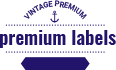Import Mails from Outlook PST File
Outlook PST Importer Utility allows users to import multiple Outlook PST file into single Outlook PST file and supports password protected and corrupted PST File for multiple PST Files into single PST File.
Quick Features of Outlook PST Importer
Do you want to Import an Outlook PST File but don’t know how to do it and what software should use for this? So, not need to think more because the IDC has designed the Best Outlook PST Importer Software which is easy to download and install, it wonderfully works for recovering data from damaged and healthy PST File and Import all emails and attachments from PST files to new created PST, EML, PDF, vCard, office 365, Live Exchange Server, Gmail accounts and many more format without difficulty.
- It is a helpful tool to repair damaged PST files and Import Outlook PST files.
- Software supports password-protected PST files to take out data and import it into reliable format.
- There is no requirement to install the MS Outlook application on the system and supports all MS Outlook versions included- 2021, 2019, 2016, 2013, and older versions.
- Software supports the latest O365 Migration version using Azure App Validations.
- It maintains folders, sub-folder structure, email formatting and properties during PST Emails Importing.
- Helps you to recover data from PST File and import PST file into EML, MBOX, EMLX, MSG, PDF, HTML, vCard, and vCal format.
- Import Outlook PST File into Gmail Cloud/ G-suite and Office 365, Live Exchange Server.
- During Saving data into PST, there is the option of splitting the PST File up to 5GB.
- Preview of all recovered and imported PST File items such as emails, contacts, calendars, tasks, etc.

Advantages of Outlook PST Importer Tools
Now you can easily make your Outlook PST File accessible and import Outlook PST File including emails, contacts, calendars, tasks, notes, and other items into Office 365, IMAP, Gmail Accounts, vCard, PDF, and many more formats using IDC PST File Converter Software that is best Outlook data file converter tool for every user.
Date Range Email Filtering
The Outlook PST File Converter Software allows you to filter and recover emails within a specific date range, enabling precise selection of data for conversion without unnecessary items.
Preview PST Emails & Attachments
The best IDC Outlook PST Importer Software easily previews Outlook data such as emails, contacts, calendars, tasks, and notes before exporting, ensuring accurate conversion.
Retain the Original Folder Structure
Maintain the integrity of your data with an Outlook Data Converter tool that preserves the original folder hierarchy, formatting, and read/unread statuses during the conversion process.
Versatile Outlook File Migration
Effortlessly migrate Outlook files to various platforms, including Gmail, Yahoo Mail, Office 365, Thunderbird, iCloud, and IMAP servers, using the IDC PST Converter Software.
Supports Windows & OS Versions
This Outlook PST importer tool supports all Windows versions (XP to 11) and works seamlessly with MS Outlook editions like 2021, 2019, and earlier to Import Outlook PST File without difficulty.
Export PST Files to Multiple Formats
The best PST File converter Software smoothly repairs corrupted PST files and converts damaged PST files to formats like MBOX, EML, MSG, PDF, HTML, and more, ensuring complete data recovery and flexibility in usage.
Software Specifications
| System Requirement | Processor Minimum : Pentium Class | Operating System : Windows Win 11, 10, 8.1, 8, 7, Vista, XP | Memory : 512 MB Minimum | Hard Disk : 50 MB of free space |
| Software Delivery | Electronic: Yes(Email) | |||
| License & Version | Personal License Can use only on 2 PC (Laptop or Desktop) |
Corporate License : Can be used on multiple machines upto 10 PC (Laptop or Desktop) | Version : 5.5 | |
| Download Guides | Installation Guide User Manual | |||
Frequently Asked Questions
A: Using an IDC PST Converter tool, you can easily import PST files by selecting the specific data you want to transfer.
A: Yes, with using this IDC Outlook PST Converters Software you can choose specific items, such as emails, contacts, or calendar entries, for selective importing.
A: IDC PST Converter tools are designed to support all Outlook versions, including the latest ones like Outlook 2021 and 2019.
A: Yes, reliable IDC Outlook PST File Converter Software can unlock and import data from password-protected PST files without any issues.
A: Advanced PST Converter tools are capable of handling large PST files while ensuring the data remains intact and free from corruption.
Client Says Me
Mathew Simupande (New Zealand)
What People Say about Inspire Outlook PST Importer Software?
"I had a large PST file to import, and this IDC Outlook PST Converter tool handled it effortlessly without any data loss. It’s reliable and efficient, even with massive files."
Christina Descas (Australia)
What People Say about IDC Outlook PST Importer Software?
"I was worried about importing my password-protected PST file, but this Outlook PST importer software made it a breeze. Everything worked flawlessly!"
Mostafa Hosny (UAE)
What People Say about Outlook PST Importer Software?
"I used this Outlook PST importer tool to import PST files from older Outlook versions to the latest one, and it worked perfectly. The compatibility is top-notch."