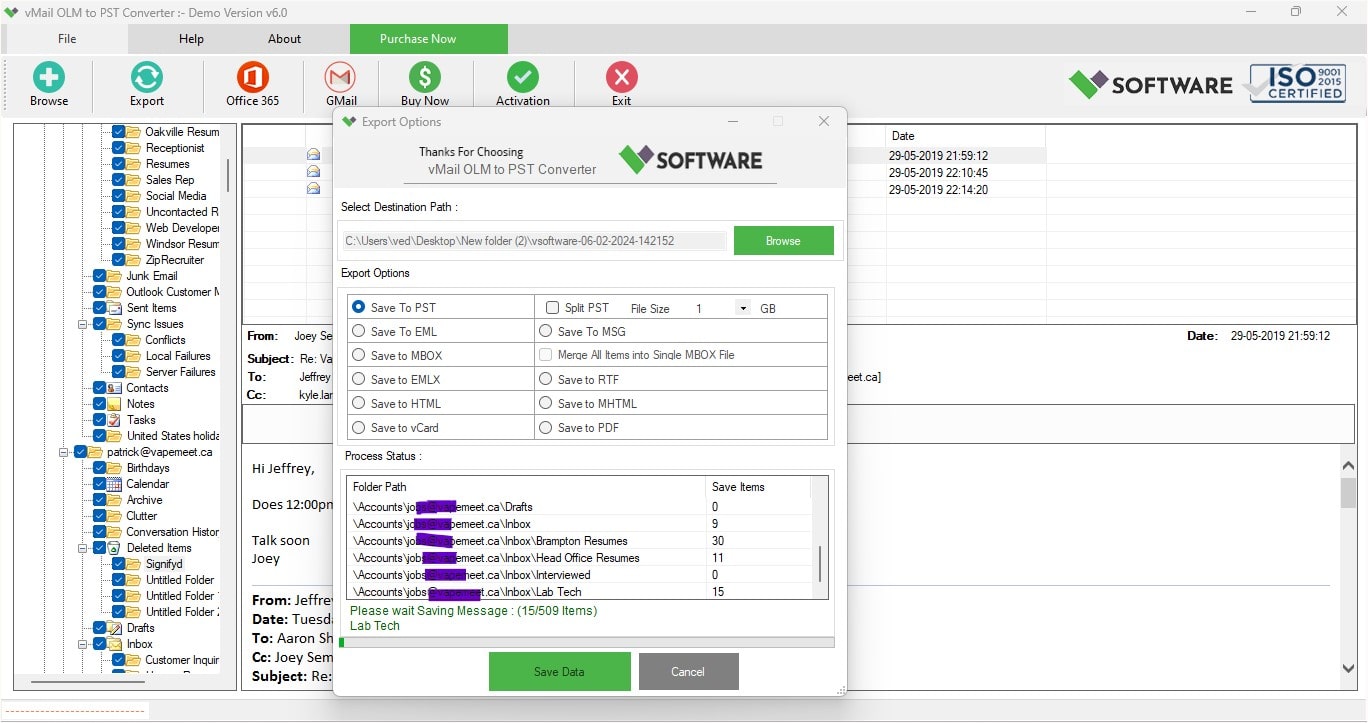
Affordable OLM to PST Converter for Professionals
Post Date : 2025-04-28 09:23:15
For IT professionals, legal teams, or business users shifting from macOS to Windows, managing email migrations can be a real bother. Especially when dealing with MS Outlook, where the Mac version stores data in OLM files and the Windows version needs PST files. That is why there an affordable OLM to PST converter for professionals becomes not just valuable—but vigorous.
Whether your conversion platforms or managing email archives across devices, finding the accurate tool to recover data from OLM file and convert OLM to PST can save hours of prevention and potential data loss. In this blog, we’ll break down why this conversion matters, how to choose the best tool, and the benefits of using a dedicated OLM to PST converter tool.
Understanding the Need for OLM to PST Conversion
Let's start with the basics. Microsoft Outlook saves your email data in different formats depending on the operating system. On a Mac, it uses OLM files, while on Windows, it uses PST files. These formats aren't cross-compatible out of the box. So, if you’re moving to a Windows machine, switching organizations, or simply want a backup that works on Windows, you must convert OLM to PST.
Outlook for Mac uses the OLM file format to store calendars, emails, contacts, and other data. Though, this format is not well-matched with Outlook for Windows, which relies on PST files. To access your Mac Outlook data on a Windows machine, it's vital to convert OLM to PST. This conversion enables:
- Access to Emails and Attachments: View and manage your Mac Outlook emails and attachments in Windows Outlook.
- Calendar and Contact Synchronization: Keep your schedules and contacts consistent across platforms.
- Data Integrity: Ensure that all your data, including notes and tasks, remain intact during the transition.
What Makes a Great OLM to PST Converter Tool?
Not all software’s are built similarly. As a professional, you should look for reliability, performance and cost- effectiveness. Here’s what you should expect from an affordable OLM to PST Converter for professionals:
- Speed & Efficiency: It handle large OLM files quickly without freezing or lagging.
- Data Accuracy: No one wants corrupted emails or jumbled folder structures.
- User-Friendly Interface: You don’t need to be an IT guru to use it.
- Batch Conversion: Ability to convert OLM to PST in bulk is a must for large organizations.
- Advanced Filters: Filter by date, folder, or category.
- Free Preview Option: You should be able to see what's inside before converting.
A well-designed IDC OLM to PST converter tool offers all these features while keeping things streamlined and simple.
Real-World Use Case: Legal Firm Email Migration
Imagine a legal firm converting its entire office from Mac to Windows. Thousands of emails, contracts, and confidential documents are stored in OLM files. The firm can’t afford data loss—or long downtimes. An affordable OLM to PST converterSoftware for professionals’ assistances IT teams recover and convert all files rapidly, preservative folder hierarchy and metadata, so the conversion is seamless.
Time is money, especially when it comes to billable hours. A poor tool could cost days. A reliable OLM to PST converter Software saves the day—and the budget.
How to Convert OLM to PST – A Quick Step-by-Step
Using a dedicated OLM to PST Recovery Software simplifies the process. Here's how it usually works:
- Download & Install: Choose an affordable OLM to PST converter Software for professionals from a trusted IDC provider.
- Import OLM Files: Add your OLM files into the software interface.
- Preview the Data: Most quality tools let you review folders, messages, and attachments.
- Apply Filters (Optional): Want to skip spam folders or filter by date? Use advanced filters.
- Choose PST as Output: Select the format and specify the destination.
- Start the Conversion: Hit convert and let the tool do its magic.
- Import PST into Outlook: Once the PST file is ready, open it in your Windows Outlook and voilà!
This method is fast, accurate, and far superior to complicated manual processes or scripts.
The Manual Method – Not Recommended
Theoretically, there are manual ways to recover data from OLM fie and convert OLM to PST, like syncing accounts through IMAP or using intermediate formats. But they’re tedious and error-prone. Worse, they often strip out formatting, attachments, or metadata. If you’re a solo freelancer, maybe you can get away with it. But for professionals or businesses, using a dedicated OLM to PST converter is the only viable choice.
Why Go for an Affordable Solution?
Enterprise-grade solutions can cost hundreds of dollars per license. For small firms, startups, or individual professionals, that’s a steep price. The good news? Many reliable options exist that provide powerful features without breaking the bank.
An affordable OLM to PST converter for professionals doesn’t mean compromising on quality. It simply means you're paying only for the features you need—with no hidden costs or bloated extras.
Key Benefits of Using a Professional OLM to PST Converter
- It helps users to recover all mailbox components, included, Sent, Outbox, Drafts, and Deleted Items, among others.
- Allows users to recover data from OLM file and Convert OLM to PST, MBOX, vCard, HTML, MSG, EML, and PDF formats.
- No risk of data loss during the OLM to PST conversion process
- It conserves all email properties included To, CC, Date-Time, BCC, Subject, and Attachments
- Performs for conversion of data from OLM to Office 365 and Exchange Server
- Gives you option to Export and import OLM files into Gmail/G Suite (new feature).
- Doesn’t support any OLM file size limitations for OLM to PST conversion.
- It supports all Outlook versions 2021, 2019, 2016, 2013, 2010, 2007, and older OLM file versions.
- Export Mac Outlook OLM to Thunderbird MBOX file formats
- It previews of recovered emails before initiating the OLM to PST conversion.
- It easily supports the latest version of Office 365 Migration using Azure App.
- Allows users to Import Zimbra to Gmail or Others IMAP Email Account
Final Thoughts
Migrating email data doesn't have to be stressful. With the right OLM to PST converter, what could be hours of manual work becomes a straightforward, automated task. For individuals and businesses alike, choosing an affordable OLM to PST converter for professionals offers peace of mind, reliable results, and a smooth transition to your new Outlook environment.
So if you're ready to convert OLM to PST without hassle, invest in a professional-grade tool today—it’s the smarter, safer way to go.
*try to Free Download enables you to preview & converted file and save 30 items per folder.
0 Comments